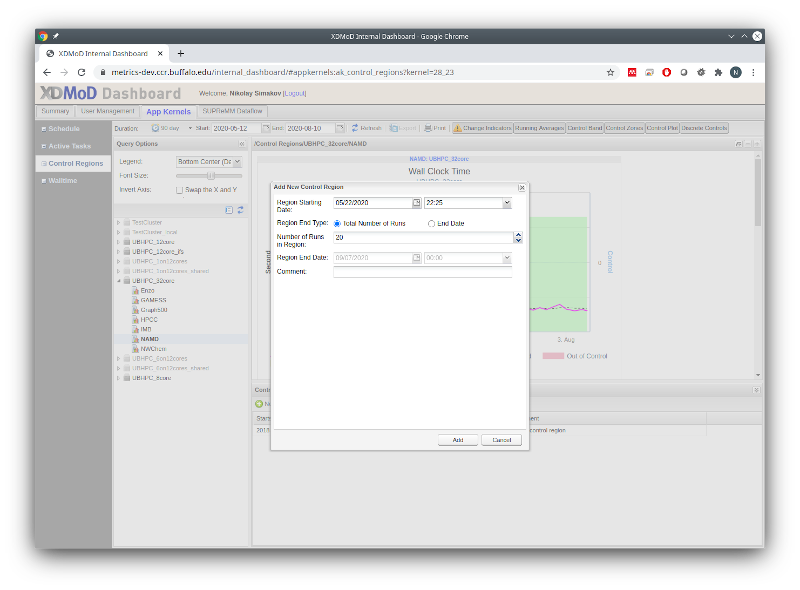Using → AK Control Regions
Control region specified the time period which will be used for creation a control region. That region will be used during performance monitoring for detecting for deviation from expected performance.
Select control region panel from App Kernels tab of Open XDMoD admin panel.
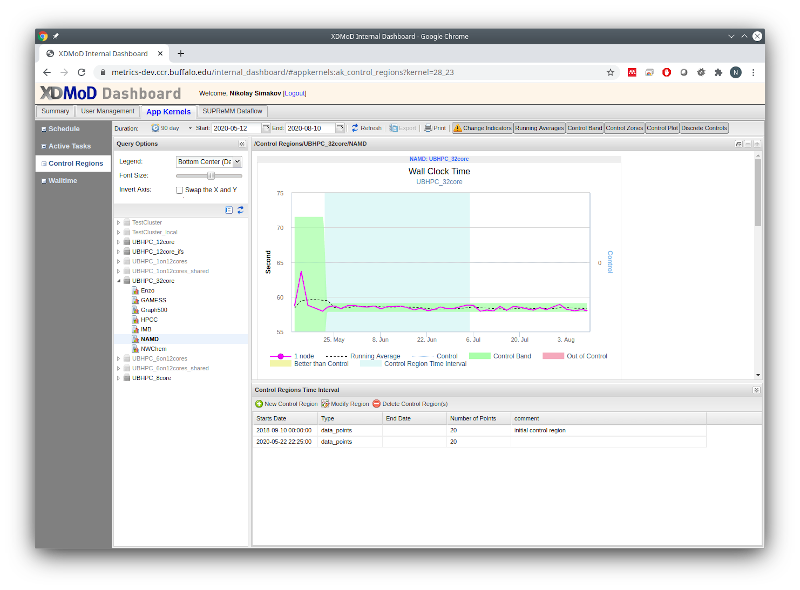
New control region can be added by clicking on the point of the plot and selecting “add new control region” from context menu or by clicking “New control region” from control regions panel.