Using → Tasks Scheduling
App kernel execution can be scheduled with AKRR command line interface (CLI) or with GUI using App Kernels tab in the admin dashboard ak-scheduling.
At this point AKRR CLI provides more reach interface for group operation while GUI provides more fine control.
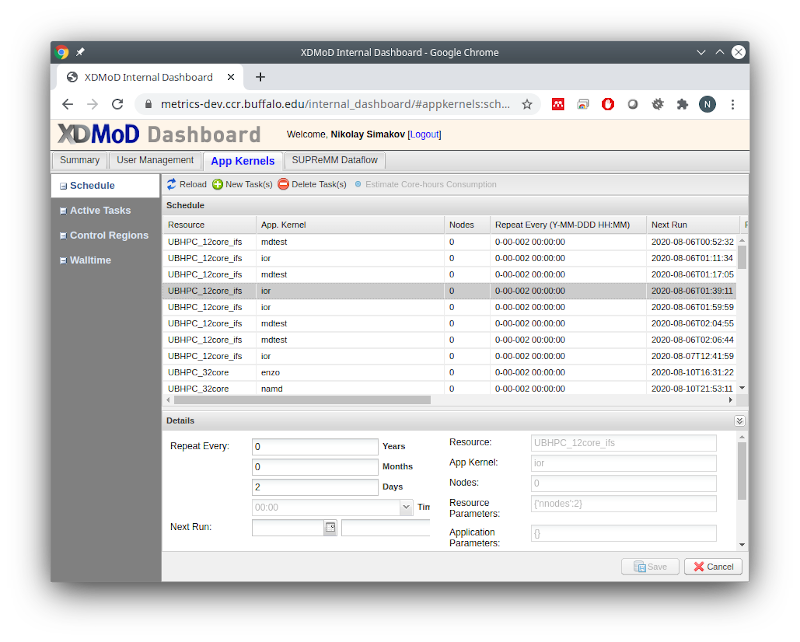
Get into Schedule panel of App Kernels tab in the admin dashboard (see figure above). New tasks can be added with “New Tasks” button. Existent task can be edited by selecting the task from the list and editing its properies in the form bellow.


